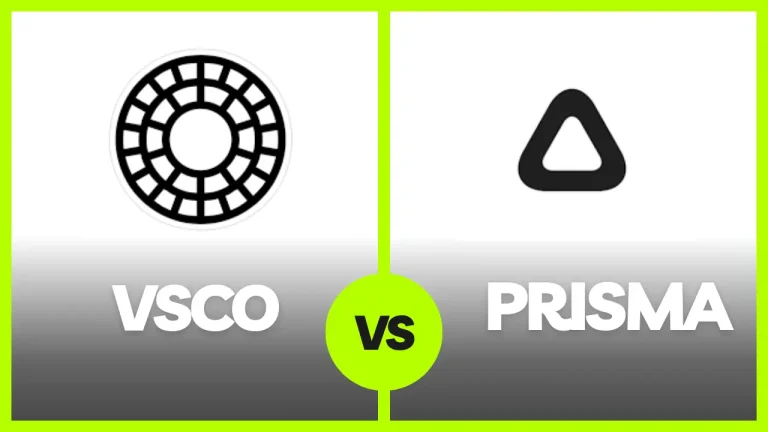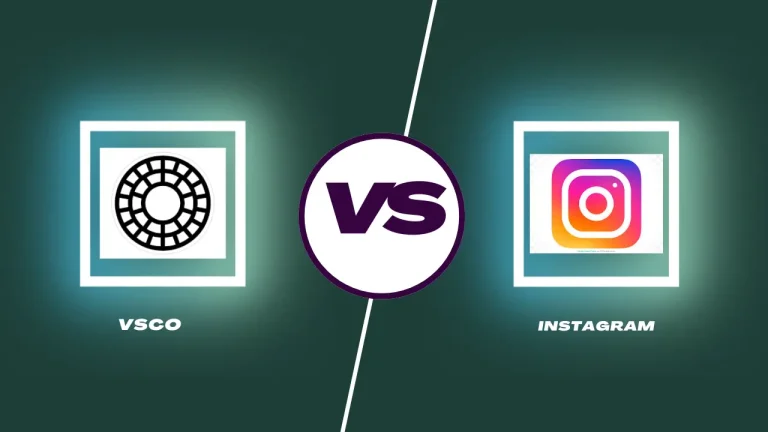Top 5 Best Photo Editing Apps You Need to Try Now

Discover the top 5 best photo editing apps that can transform your pictures from ordinary to extraordinary.
In today’s digital age, capturing moments is easier than ever, but to make it stunning it requires a bit more effort. Whether you’re an amateur photographer or a social media enthusiast, you can make all the differences by having a powerful photo editing app at your fingertips. There are a lot of options but to find the right one can be a bit difficult. That’s why we have given a list of the top 5 best photo editing apps that will take your photos to the next level. Explore features, pros, and cons to find the perfect app for you.

Top 5 Best Photo Editing Apps
Following are the top 5 best photo editing apps.
Adobe Lightroom
Adobe Lightroom is a powerhouse in the photo editing world. Its combination of professional tools and ease of use makes it a top choice for photographers of all levels. Whether you’re looking to make quick adjustments or dive deep into detailed edits, Lightroom is a best choice.
Features:
- Professional-grade photo editing tools
- Presets for quick edits
- Advanced color correction
- Non-destructive editing
Pros:
- User-friendly interface
- Cloud sync across devices
- Comprehensive tutorials available
- Excellent for both beginners and professionals
Cons:
- Subscription required for premium features
- Can be overwhelming for complete beginners
Snapseed
Snapseed, developed by Google, is a favorite among photo editing enthusiasts. Its wide range of tools and filters allows for extensive editing, making it a versatile app for both quick fixes and more complex adjustments. Best of all, it’s free
Features:
- 29 tools and filters
- RAW file editing
- Selective adjustments
- Healing tool for removing unwanted objects
Pros:
- Completely free to use
- Intuitive interface
- Powerful tools for detailed editing
- Regular updates and improvements
Cons:
- Limited social sharing options
- No cloud storage
VSCO
VSCO is more than just a photo editing app, it is a creative community. Also known for its beautiful presets, VSCO is perfect for those who want to enhance their photos with a consistent aesthetic. The app’s user friendly interface and active community make it a perfect choice for many influencers and creatives.
Features:
- Stylish presets and filters
- Advanced camera controls
- Video editing capabilities
- Built-in community for sharing and inspiration
Pros:
- High-quality presets
- Easy to use interface
- Excellent for creating a cohesive Instagram feed
- Active and supportive community
Cons:
- Some features require a subscription
- Limited tools compared to other professional apps
Picsart
PicsArt is a fun and comprehensive editing app that offers a wide range of creative tools. From photo and video editing to collage making and drawing, PicsArt provides endless possibilities for creativity. It’s perfect for users who love to experiment with their photos and share their creations.
Features:
- Photo and video editing tools
- Collage maker and templates
- Drawing and text tools
- Large library of stickers and filters
Pros:
- Versatile editing options
- Community features for collaboration and sharing
- Fun and creative tools
- Available for free with optional in-app purchases
Cons:
- Can be resource-intensive on devices
- Ads in the free version
Afterlight
Afterlight is a simple yet powerful photo editing app that stands out with its high quality filters and overlays. It is perfect for those who want to add a touch of creativity to their photos without getting distracted by too many features. The one time purchase option is a bonus for those who prefer to avoid subscriptions.
Features:
- 15 adjustment tools
- Over 130 filters
- Dust and light leak overlays
- Frame and border options
Pros:
- Easy to navigate
- High-quality filters and overlays
- Regular updates with new features
- Affordable one-time purchase for full access
Cons:
- Less powerful than professional editing apps
- No cloud sync
Conclusion
Choosing the right photo editing app can transform your photography game. Whether you need professional tools or a simple interface, there is an app out there for you. Adobe Lightroom and Snapseed offer powerful editing capabilities, while VSCO, PicsArt, and Afterlight provide creative options for enhancing your photos. Try these top photo editing apps and see which one fits your style best.