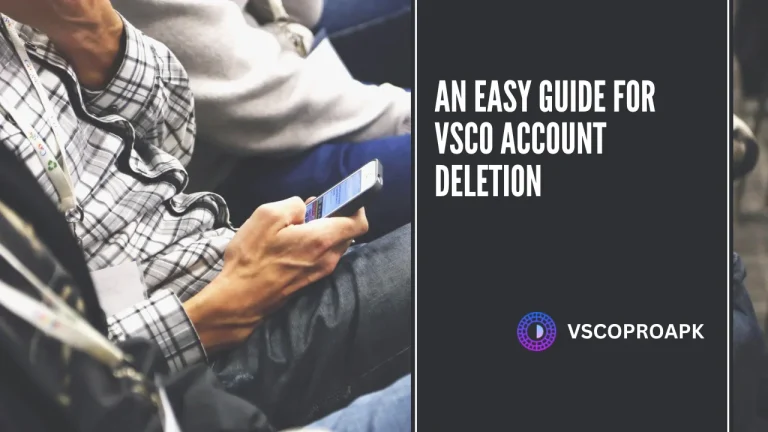How to Post on VSCO? A Step-by-Step Guide (2025)

VSCO is a powerful and intuitive editing app that allows users to enhance their photos and videos before sharing them with a wider creative community.
Whether you’re a beginner or an experienced user, posting content on VSCO is a simple process. In this guide, we’ll walk you through the steps to post on VSCO app , the benefits of sharing your work, and best practices to make your content stand out.
How to Post on VSCO
Step-by-Step Guide to Posting on VSCO
If you’re new to VSCO and unsure how to upload your content, follow these simple steps to share your creativity with the world:
1. Download & Install VSCO
- Download the VSCO app from the Google Play Store or Apple App Store.
- Install the app and launch it on your device.
2. Create an Account
- Tap Sign Up and enter your email address, username, and other required details.
- If you already have an account, simply log in.
3. Select Your Photo or Video
- Choose an image or video from your Camera Roll.
- Alternatively, capture a new one using your phone’s camera.
4. Edit Your Photo
- Use VSCO’s editing tools and filters to enhance your image.
- Adjust contrast, brightness, saturation, and other parameters.
- Apply text, frames, and other creative effects.
5. Add a Caption
- Tap the Caption option to describe your post.
- You can add up to 2,000 characters, including emojis.
6. Add Relevant Tags
- Use hashtags to increase the discoverability of your post.
- Example: #VSCO #Photography #CreativeEdits
7. Control Your Audience
- Decide who can see your post:
- Public – Visible to everyone on VSCO.
- Followers – Shared only with your followers.
- Specific Friends – Only selected people can view.
8. Post Your Content
- Tap the Post button and share your creative work with the VSCO community.
Benefits of Posting on VSCO
- Showcase Your Talent – Share your artistic vision with a global audience.
- Connect with Creatives – Engage with photographers and editing enthusiasts.
- Improve Your Skills – Learn from feedback and inspiration from others.
- Stay on Trend – Discover the latest editing styles and techniques.
- Build Your Brand – Gain followers and even monetize your content over time.
Best Practices for Posting on VSCO
- Post High-Quality Content – Ensure your photos and videos are clear and visually appealing.
- Use Hashtags and Emojis – Boost engagement and increase visibility.
- Stay Consistent – Post regularly to grow your audience.
- Experiment with Filters – Try different effects to enhance your creativity.
Conclusion
VSCO is an exceptional platform for photography and editing enthusiasts looking to showcase their talent and engage with a creative community. By following the steps outlined in this guide, you can easily post and enhance your content, attracting more followers and refining your skills. We hope this article helps you make the most of VSCO. Happy editing!
Thanks for visiting our website!